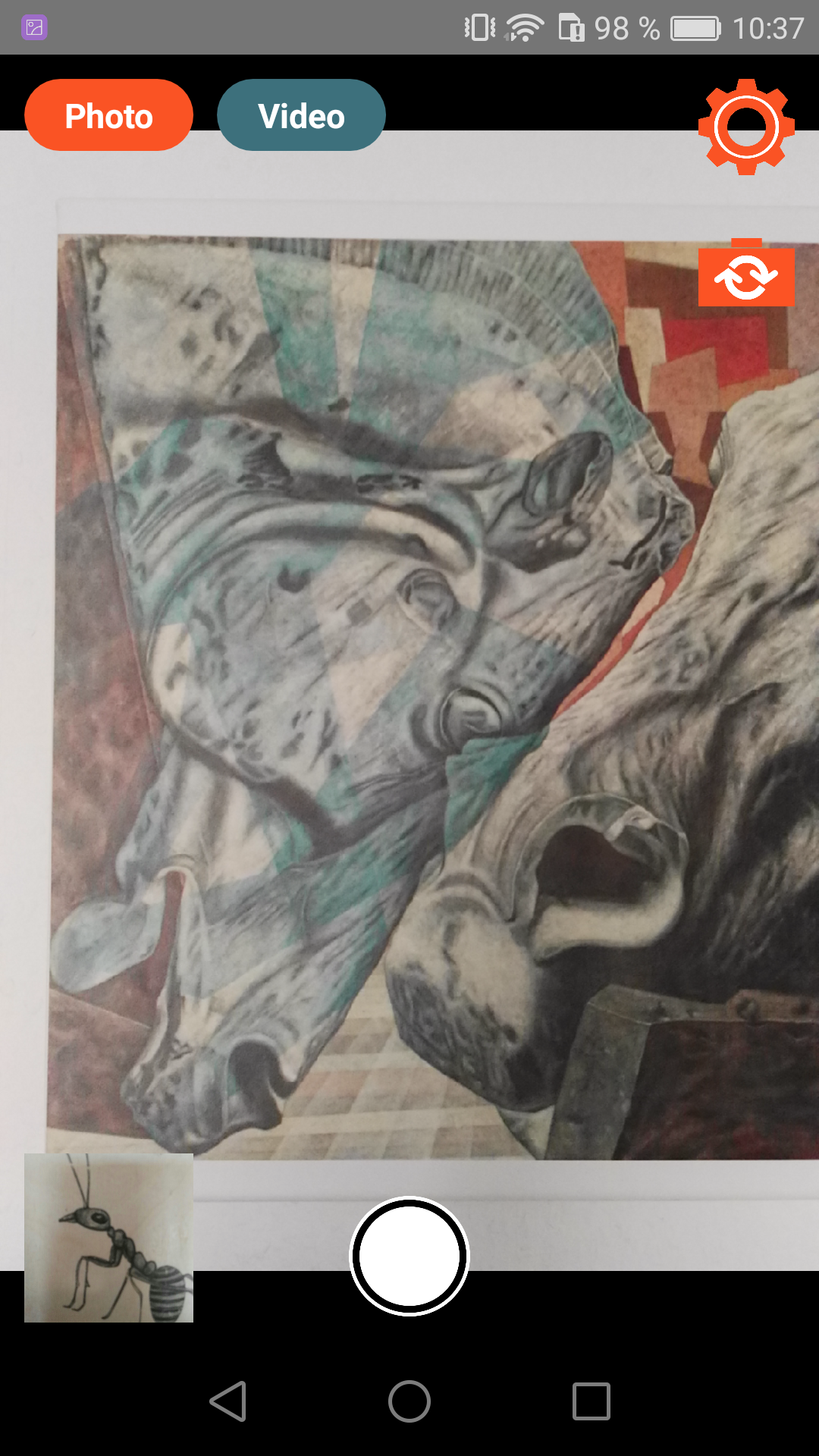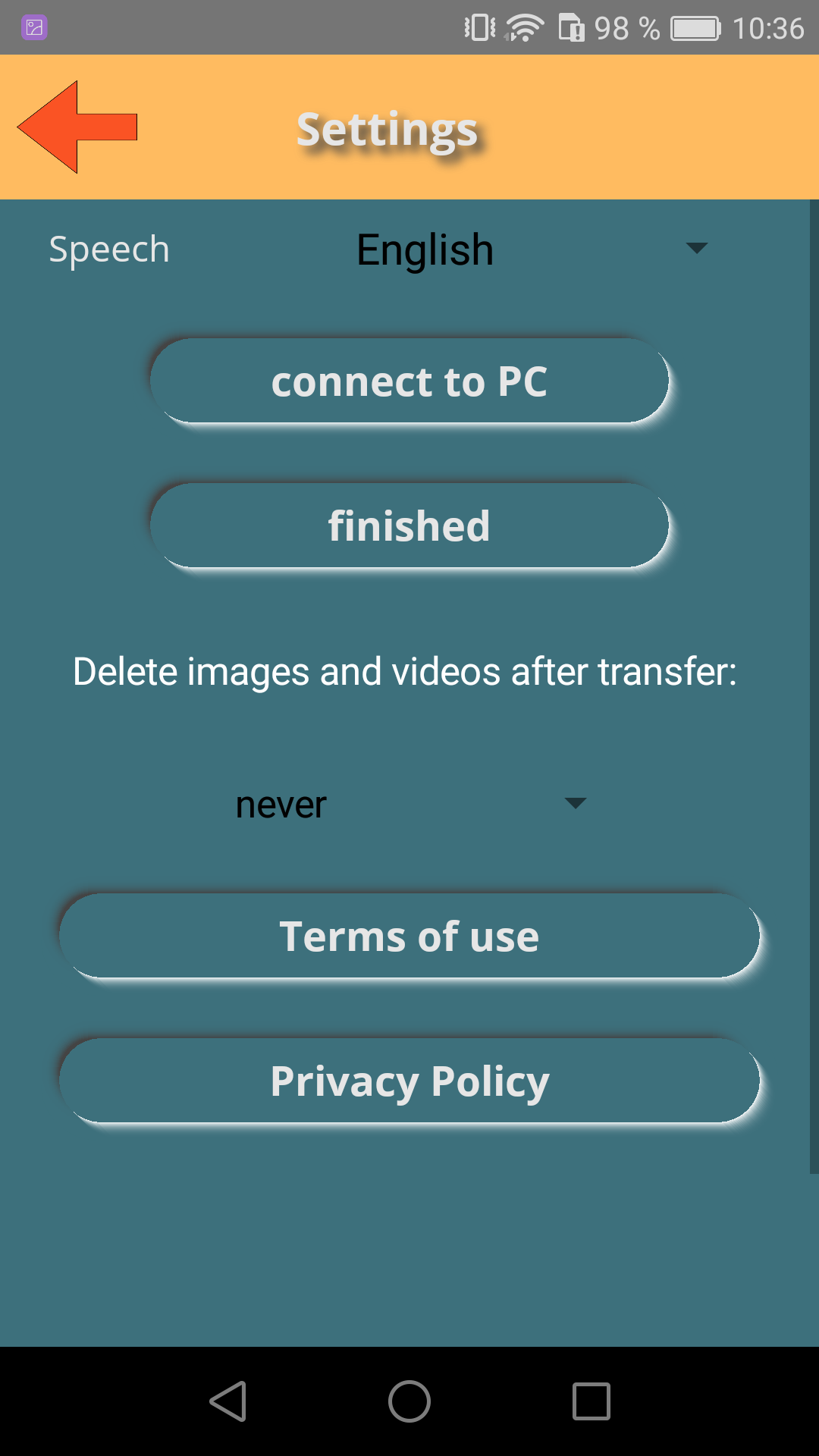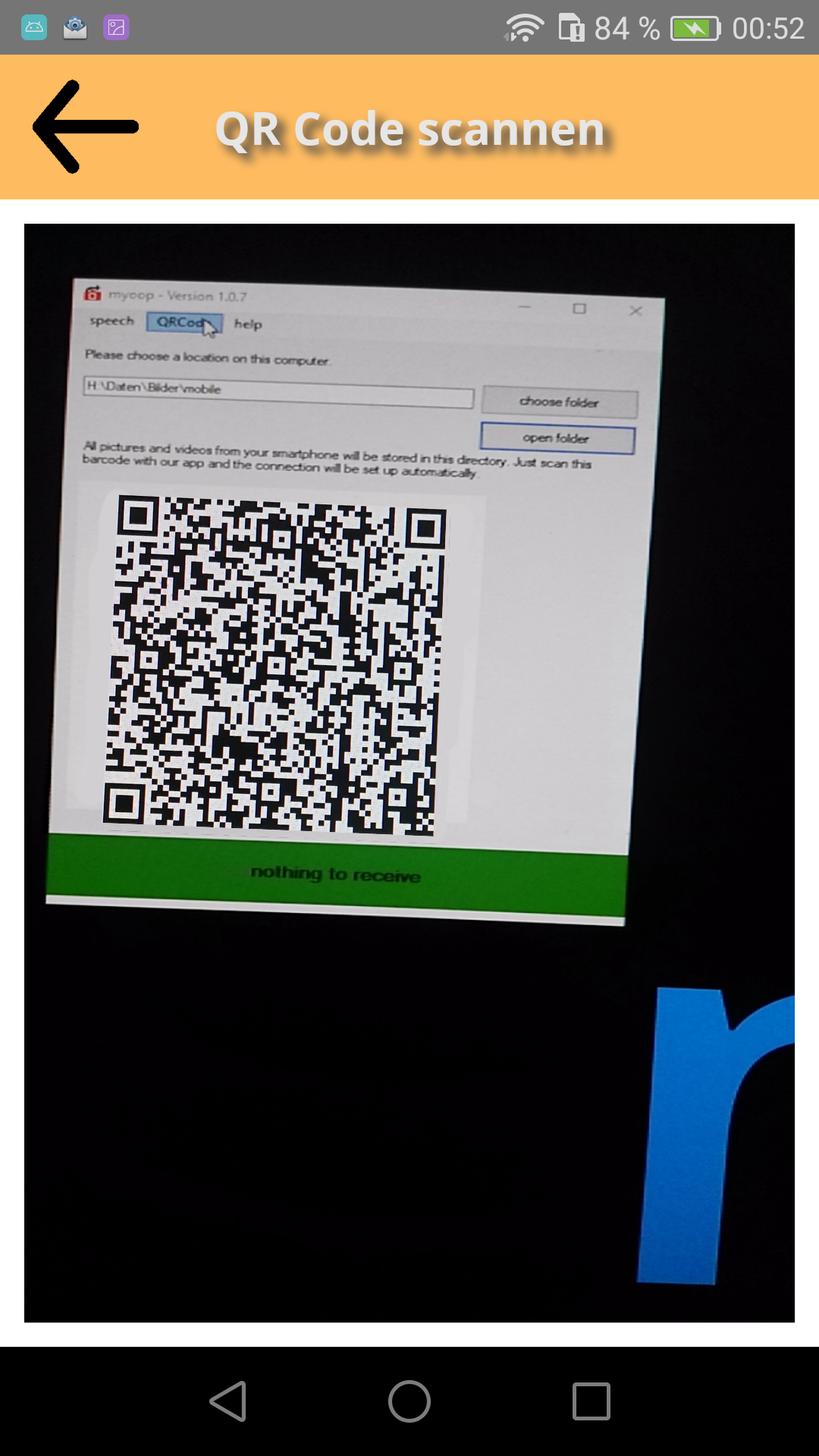SIMPLE
Apps often have the undesirable characteristics of being complicated to set up, annoying to use, or not doing what is expected of them.
I develop simple, powerful apps with an optimum of convenience and ease of use. Since I like to use the apps myself and they are really practical, you can test them for 7 days free of charge.
TRANSPARENT
I do not evaluate any of your data. Never! This is a promise to you and a guiding principle of my apps.
Specifically, this means that nothing is transmitted apart from the necessary data. There are no secret evaluations on your devices and no analysis of the content of your transferred data. Everything is encrypted in such a way that only you can decrypt the data again.
FAIR
In order to create and operate an app, there are costs for development, troubleshooting and further development. Sometimes servers also have to be operated in the background. That causes monthly costs.
Even if it is common today to let app users pay through their data, I am going a different way. Your data is yours and that’s how it should be. With your financial support you can use all the advantages of my apps.
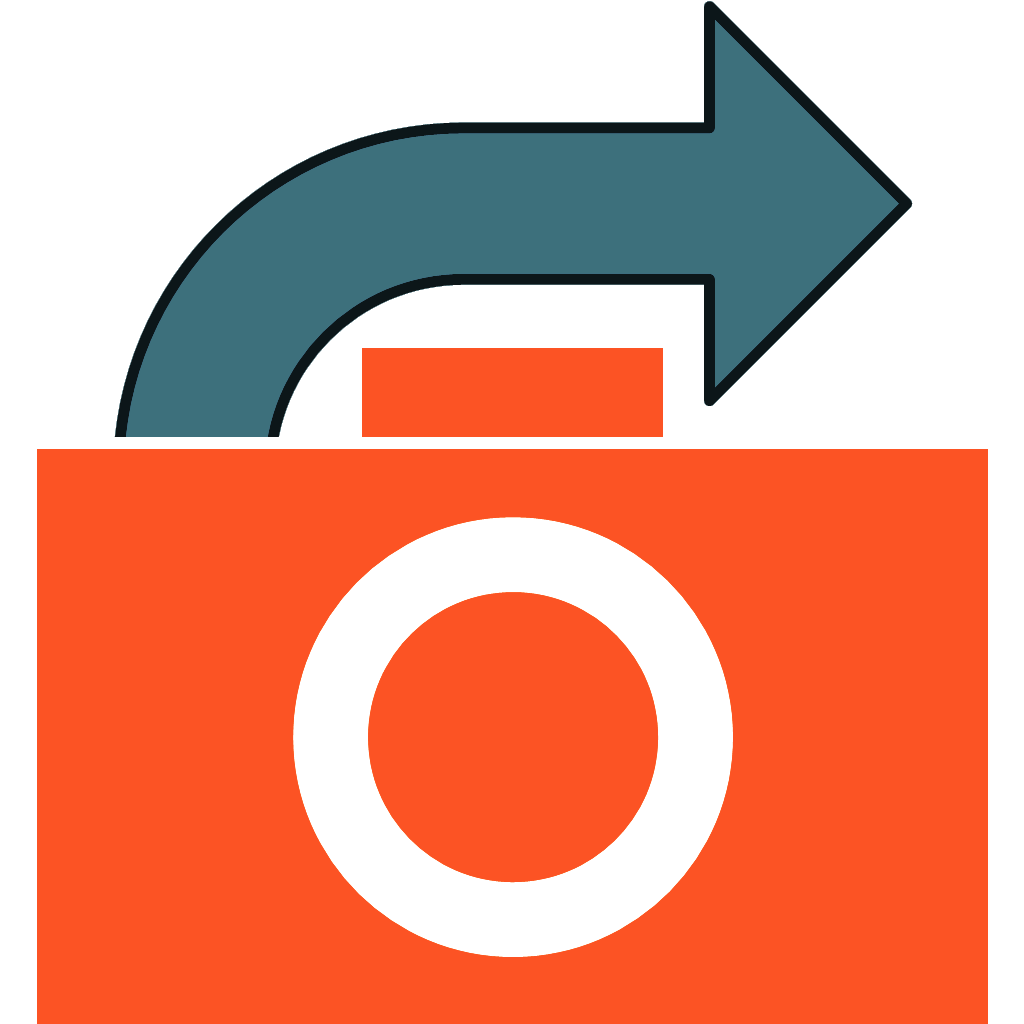
myoop
myoop automatically transfers all photos from your smartphone to your PC or laptop.

Easy to use
no cable necessary

Secure
AES-256 encrypted

Fast
Photos / videos are transferred immediately
- all photos and videos that you take with the myoop app are automatically and wirelessly transferred to your Windows PC / laptop / tablet
- You don’t have to select any files
- easy setup
- a reduction of storage space problems on your smartphone is possible
- encrypted transfer of all files
- for Android smartphones and Windows PCs / laptops / tablets
- iPhone / Mac planned
Your photos and videos are always transferred. It doesn’t matter where the devices are or how they are connected to the Internet. So you don’t have to be in the same WiFi network or make complicated settings on the router.
Install apps, set them up briefly, use myoop to take photos and videos. That’s it already.
You can connect as many smartphones as you want to your PC / laptop. This is useful if, for example, you are traveling as a couple and all images should be bundled and saved on a PC / laptop.
get the myoop app from the Google Play Store
-> download
download the Windows app from my server
-> download
In order to be able to install the app, you have to ignore the Windows security warning (until I can afford a certificate).
Link to the data protection declaration for the myoop app.